Pervasive Tech: In today’s super-connected world, technology is everywhere. While it makes life incredibly convenient, it also brings up big questions about our personal information. That’s why knowing how to protect your data privacy is more important than ever. This article will give you practical tips and insights to keep your digital life safe in this tech-filled age. By the end, you’ll be much better at handling the modern digital world.
Understanding How Your Data Is Collected: Pervasive Tech
To truly protect your data, you first need to know what’s being collected and who’s collecting it. Every day, huge amounts of your personal data are gathered. This includes basic information such as your name and address. More sensitive details like your browsing history, location, and online purchases are also collected. Even biometric data such as your fingerprints or facial scans might be gathered. This isn’t random; it’s a very organized process.
Many different groups collect data. Big tech companies like Google, Facebook (Meta), and Amazon are major players, but they’re not the only ones. Mobile apps, websites you visit, your internet service provider (ISP), and even governments are involved. Plus, there are “data brokers” working behind the scenes, collecting information from many sources to build detailed profiles about you.
This data is mainly used for showing you targeted ads. It is also used for improving services. Unfortunately, it can also be used for surveillance. Additionally, it can be sold to other companies. This means there’s a big risk of your data being misused.
If your data gets into the wrong hands or is misused, the effects can be severe. This can lead to identity theft, financial losses, damage to your reputation, or unwanted surveillance. So, understanding how widely data is collected is the first step in learning how to protect your privacy.
Essential Digital Habits for Your Safety: Pervasive Tech
Practicing good “digital hygiene” is key to protecting your personal information. These basic habits can greatly reduce your chances of falling victim to common online threats. Simple steps often make a huge difference.
Strong, Unique Passwords & Password Managers:
One of your main defenses against someone getting into your accounts is a strong password. But remembering many complex passwords can be hard.
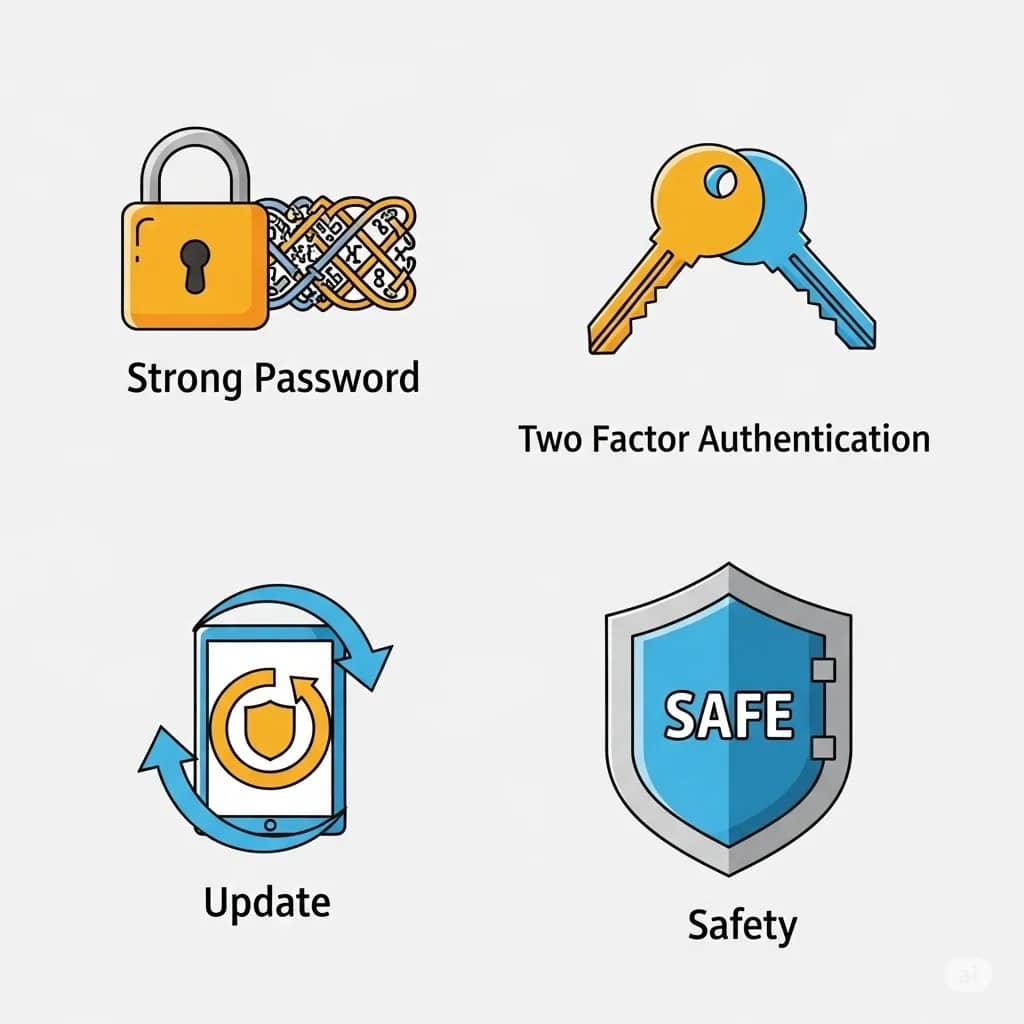
- Create Strong Passwords: A strong password is usually long. It should have at least 12-15 characters. It mixes uppercase and lowercase letters, numbers, and symbols. Don’t use easy-to-guess things like birthdays or common words. Instead, try using a “passphrase” (a few unrelated words strung together) or let a password manager create one for you.
- Use Password Managers: These tools are incredibly helpful. They can create and store complex passwords for all your online accounts. Each password is unique. You only need to remember one master password. This greatly boosts your account security across the board.
Two-Factor/Multi-Factor Authentication (2FA/MFA):
Turning on 2FA or MFA adds an extra layer of security beyond just your password. Even if a hacker gets your password, they would need a second verification method. This is usually a code sent to your phone, an app, or a physical security key. Only then could they get into your account. This significantly lowers the risk of unauthorized access.
Regular Software Updates:
Software developers frequently release updates to fix security holes. It’s crucial to keep your operating system (like Windows or macOS), web browser, antivirus software, and all other apps up-to-date. Old software can be an open door for malware and cyberattacks. Always enable automatic updates if you can.
Careful Clicking: Avoiding Phishing and Malware:
Cybercriminals often use tricky methods like phishing emails. They may also use bad links to get you to reveal sensitive information. Alternatively, these methods can make you download harmful software. Always be careful with unexpected emails, messages, or links. Be extra cautious with those asking for personal data. Also, be wary of messages urging you to act immediately.
- Spotting Phishing: Look for signs like generic greetings, bad grammar, strange sender addresses, and urgent demands. Hover your mouse over links to see where they actually go before clicking. If you’re unsure, don’t click; instead, go directly to the official website yourself.
- Safe Browse: Don’t download files from unknown sources, and be wary of pop-up ads that promise unrealistic things. These simple precautions can prevent many security problems. Using browser extensions that block trackers and harmful scripts can also improve your protection.
Managing Your Online Footprint: Pervasive Tech
Your “online footprint” is all the data you leave behind when you use the internet. Actively managing it is key to protecting your privacy. This means being aware of what you share and how different platforms handle your data.
Start by carefully checking and adjusting the privacy settings on your social media accounts, mobile apps, and operating systems. Default settings are often not privacy-friendly. For example, limit who can see your posts. Turn off location tracking for apps that don’t need it. Limit data collection whenever possible. Taking the time to adjust these settings gives you more control over your information.
Most major platforms like Facebook, Google, and Twitter offer easy-to-use privacy check-ups or dashboards. Use these regularly. They let you see what data is being collected and give you options to limit or delete some of it. Also, be aware of third-party apps connected to your accounts and remove access for services you no longer use.
Another important step is to limit the data you share with apps and services from the start. Before installing a new app, consider if you really need it. Similarly, before signing up for a service, review its privacy policy. Provide only the minimum information necessary. This reduces the amount of your data that could be exposed in a breach or misused.
Using Privacy-Focused Browsers and Search Engines
Regular browsers and search engines often track your activity for advertising. Consider switching to privacy-focused browsers like Firefox, Brave, or DuckDuckGo Browser, which have built-in tracking protection. Similarly, search engines like DuckDuckGo or Startpage don’t track your searches, offering a more private way to find information online. These alternatives can significantly reduce your digital trail.
Finally, Virtual Private Networks (VPNs) can boost your online privacy. A VPN encrypts your internet traffic. It hides your IP address. This makes it harder for ISPs, websites, and advertisers to track you. However, choose a reputable VPN provider with a clear “no-logs” policy. While VPNs offer more privacy, they’re not a complete solution and should be part of a broader privacy strategy.
Protecting Your Devices and Network: Pervasive Tech
Your personal devices (phones, laptops, tablets) and home network are your access points to the digital world. Securing them is a must for data privacy. If you don’t, you’re vulnerable to various cyber threats.
Start with your home Wi-Fi network. Make sure it’s protected with a strong, unique password and uses WPA3 or WPA2 encryption. Change the default username and password for your router, as these are often well-known. Also, keep your router’s software updated to fix any security flaws. A secure home network is your first line of defense.
Device encryption is another powerful tool. Most modern smartphones offer full-disk encryption by default. For laptops, consider enabling built-in encryption like BitLocker (Windows) or FileVault (macOS). Encryption means that even if your device is lost or stolen, the data on it remains unreadable. You need the correct key or password to access it. This protects your sensitive information from falling into the wrong hands.
Installing and keeping reputable antivirus and anti-malware software on all your devices is crucial. These programs can find and remove harmful software that might try to steal your data or compromise your device. Make sure the software is always updated with the latest threat definitions for the best protection.
Being Careful on Public Wi-Fi
Public Wi-Fi networks, like those in cafes or airports, are often unsecured and can be risky.
- Risks: Attackers on the same network can intercept your unencrypted data. They can also set up fake Wi-Fi hotspots to steal your login details. So, be extremely careful.
- Protection: Avoid accessing sensitive accounts (like banking or email) on public Wi-Fi unless absolutely necessary. Make sure you see “HTTPS” (the padlock icon) in your browser. Using a VPN is highly recommended when connecting to public networks. It encrypts your connection. This makes it much harder for anyone to spy on your activity.
Advanced Privacy Tips: Pervasive Tech
Learn about and use End-to-End Encryption (E2EE) for your communications. Services like Signal or WhatsApp (for specific messages) use E2EE. This means only you and the person you’re talking to can read the messages. No one in between, not even the service provider, can see the content. Use E2EE for sensitive conversations. Some email providers like ProtonMail or Tutanota also offer E2EE for emails.
Practice data minimization: only share the absolute minimum information needed for any service. Question why certain data is being requested. If it’s not essential for the service, consider not providing it or using a fake name if allowed. The less data you put out there, the less there is to be compromised.
Using email aliases or disposable email addresses can be very effective. Instead of your main email for every online signup, use aliases or temporary addresses. This helps protect your main inbox from spam and makes it harder to link your accounts.
Regularly check app permissions on your phone and computer. Apps often ask for access to your contacts, location, microphone, camera, and storage. Periodically review these permissions and turn off any that aren’t truly necessary for the app to work. A flashlight app, for example, doesn’t need access to your contacts.
Your Awareness is Key: Pervasive Tech
While technology and tools are vital, the most important part of protecting your data privacy is you. Your awareness, vigilance, and continuous learning are the foundation of strong privacy.
- Stay Informed: The world of online threats and privacy practices is always changing. Keep up-to-date by following reliable cybersecurity news and privacy groups.
- Educate Others: Share what you know about data privacy with family and friends. The more people are aware, the safer everyone’s digital life becomes.
- Be Skeptical: Always be suspicious of unexpected requests for personal information, whether online or offline. Always double-check if such requests are legitimate before sharing any data.
- Understand Your Rights: Know the data privacy laws in your area. This empowers you to hold companies accountable for how they handle your information.
- Read Privacy Policies (Carefully): While they can be long, skim privacy policies for key information. Focus on what data is collected. Understand how it’s used. Check if it’s shared. Look for clear language and avoid overly broad sharing clauses.
Author Views: Pervasive Tech
In summary, protecting your data privacy in this tech-filled age is an ongoing but achievable goal. It requires a multi-faceted approach. You need to understand data collection and practice good digital habits.
Manage your online footprint and secure your devices and network. Use advanced strategies and tools. While no solution is perfect, consistently applying these principles can greatly increase your control over your personal information. So, take action today to secure your digital life and protect your privacy!
Call to Action: Ready to take charge of your digital life? Start using these strategies today to protect your personal information and navigate the digital world with greater confidence and security. Your privacy is invaluable!
Disclaimer: The information in this article is for general knowledge only and isn’t professional legal or cybersecurity advice. Always talk to a qualified expert for specific guidance tailored to your situation.
Discover more from I-PICKS
Subscribe to get the latest posts sent to your email.


